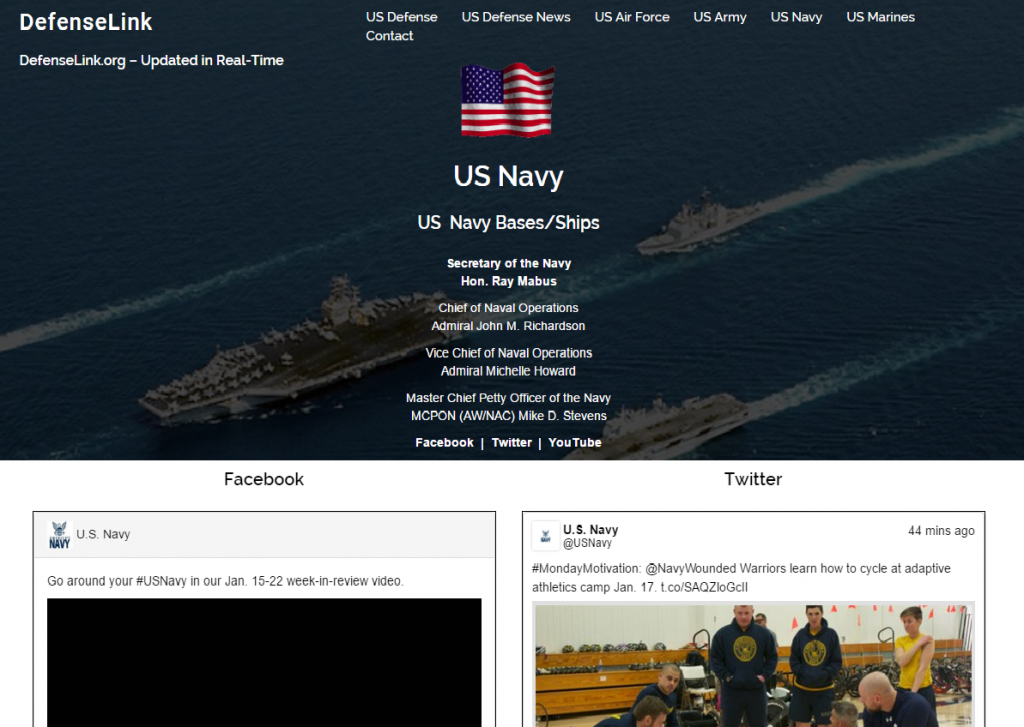Defenselink 1.0
Free Version
Publisher Description
Defenselink has been developed to provide News from over 500 US Air Force, US Army, US Navy and US Marine Bases, Commands and Ships including Leadership. All the News is updated constantly in Real-Time. Existing Defense Members and Veterans can keep in touch with each other and the various Bases, Installations, Ships and Leadership. If you are interested in finding out about the latest Developments in the Defense Industry we have it. Would you like to know which Defense Contracts have been awarded we have that as well.
Defenselink is a great platform to keep updated on the whole Defense Industry with new features being added frequently. If you hear something about a Military action, base, Ship or anything Defense related this is the place for more details.
Do you like social media Facebook, Twitter, Instagram, Flickr and YouTube? Would you like to see it all in one place for over 500 US Air Force, US Army, US Navy and US Marine Bases, Commands and Ships you can here in an easy rapidly expanding platform.
About Defenselink
Defenselink is a free app for Android published in the Newsgroup Clients list of apps, part of Communications.
The company that develops Defenselink is Defenselink.org. The latest version released by its developer is 1.0.
To install Defenselink on your Android device, just click the green Continue To App button above to start the installation process. The app is listed on our website since 2016-01-25 and was downloaded 5 times. We have already checked if the download link is safe, however for your own protection we recommend that you scan the downloaded app with your antivirus. Your antivirus may detect the Defenselink as malware as malware if the download link to org.defenselink.www.defenselink is broken.
How to install Defenselink on your Android device:
- Click on the Continue To App button on our website. This will redirect you to Google Play.
- Once the Defenselink is shown in the Google Play listing of your Android device, you can start its download and installation. Tap on the Install button located below the search bar and to the right of the app icon.
- A pop-up window with the permissions required by Defenselink will be shown. Click on Accept to continue the process.
- Defenselink will be downloaded onto your device, displaying a progress. Once the download completes, the installation will start and you'll get a notification after the installation is finished.